Overview
Wolfia is designed to be simple and intuitive, so you can start getting value right away. This guide walks you through the key steps to set up your account, connect your knowledge sources, and start using our AI agents to answer questions and complete tasks.How it works
Wolfia is built around a few core concepts:- Knowledge sources: Wolfia connects to your existing knowledge sources to capture expertise wherever it’s shared. This includes Slack conversations, emails, documentation, and more.
- AI agents: Our AI agents use your knowledge base to provide instant, expert-quality responses to questions and tasks. They can handle everything from security questionnaires to customer inquiries.
- Integrations: Wolfia integrates with your existing tools and workflows, so you can access expert answers right where you work.
Getting started
Setting up Wolfia takes just a few minutes. Here’s how to get started:1
Create your account
- Go to wolfia.com and sign up for an account.
- Follow the on-screen instructions to set up your organization and invite team members.
2
Connect your knowledge sources
Wolfia learns from your existing knowledge sources, so the more you connect, the smarter it gets. Here’s how to connect your key knowledge sources:
- Core knowledge: Add your core knowledge sources to Wolfia to build a knowledge base by filling out the questions on Wolfia.
- Documentation: Upload your existing documentation (policies, questionnaires, knowledge base) to Wolfia to build a knowledge base.
- Website: Connect your website to capture expertise shared in public-facing content.
- Slack: Add the Wolfia app to your workspace and choose which channels to monitor.
- Email: Forward relevant emails to Wolfia to capture expertise shared in your inbox. This typically takes just a few minutes, and you can always add more sources later.
3
Chat with our AI agent
Once your knowledge sources are connected, you can start chatting with our AI agent:
- In Slack: Add the Wolfia app to your workspace and start asking questions directly in Slack.
- In the Web App: Log in to your Wolfia account and start chatting with the AI agent.
4
Upload a questionnaire
If you’re working on a security questionnaire, RFP, or compliance assessment, you can upload the document to Wolfia for instant responses:
- Upload your questionnaire: Upload your Excel file or access a vendor portal through our Chrome extension. Wolfia recognizes common security frameworks and questionnaire formats automatically. Select your document type (RFP, Security Questionnaire, etc.) and add any optional context.
- Instant processing: Our AI analyzes your document structure and starts answering questions immediately. Watch the process in real-time through our detailed progress logs as the AI draws from your knowledge base - including past questionnaires, security policies, and documentation.
- Collaborative review: Review answers while the AI agent works. Our interface lets you:
- Edit responses directly in textboxes
- Review context on how the AI agent thinks behind each answer
- Collaborate with team members
- Handle dropdown selections
- Track progress in real-time
- Remove unnecessary columns or sections with a right-click
- Export: Once complete, export the questionnaire in its original format. No reformatting or copy-pasting required.
5
You can also...
- Set up the Slack agent: Add Wolfia to your workspace and choose which channels to monitor. Start asking questions, and the agent will begin providing answers immediately.
- Explore the Web App: Log in to your Wolfia account to access all features, including the knowledge base, AI agents, and settings.
- Invite team members: Collaborate with your team by inviting them to your Wolfia organization. You can set permissions and manage access for each team member.